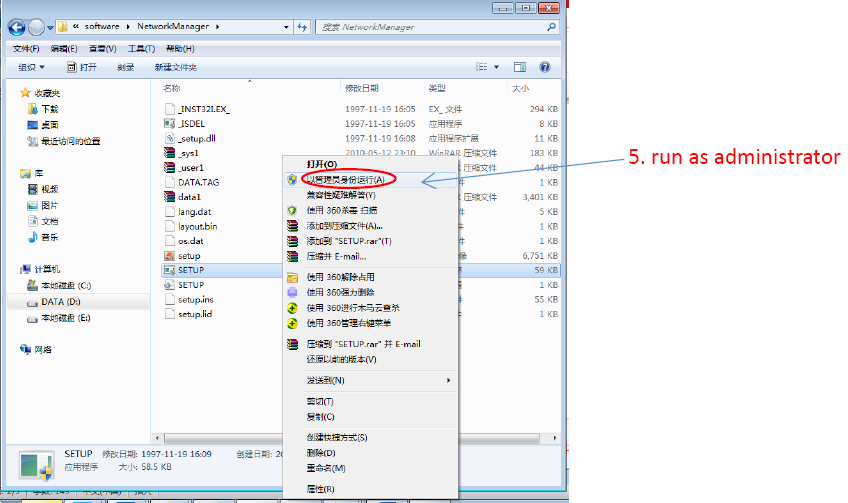The document introduce the
BD-SEOP series E1 converter management software installation in win7 system.
Step1> Use the mouse to select the installation
files, click the right button, and select the properties.
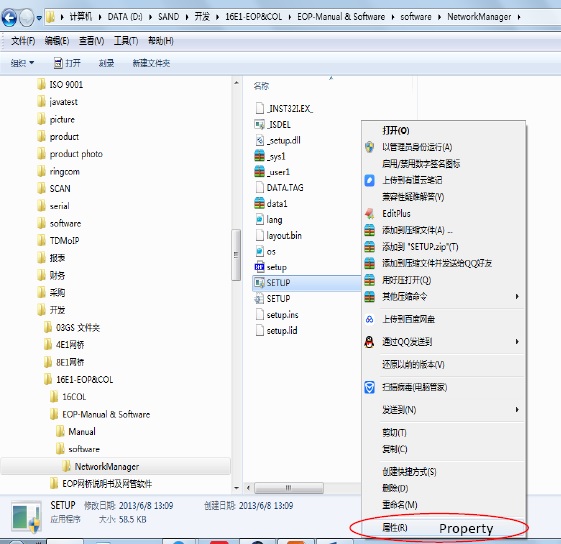
Step2>
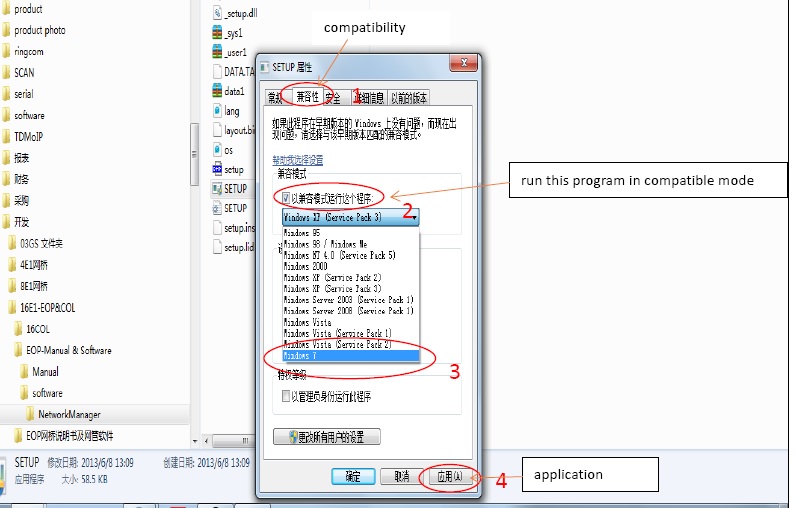
1. Select "compatibility"
2. Select "run this program in
compatible mode"
3. Select "Window 7" in the
drop-down menu.
4. Click "application"
5, select setup, click right, select "run
as administrator".
Step3> Run as administrator