In recent years, fiber to the home (FTTH) has begun to receive the
attention of global telecommunications companies, enabling rapid development of
technology. Active Optical Network (AON) and Passive Optical Network (PON) are
the two major systems that make FTTH broadband connections possible. So far,
most FTTH deployments in planning and deployment have used PON to save fiber
costs. PON has attracted much attention recently due to its low cost and high
performance. The most common used devices are OLT, ONU and other related
products. So how to connect ONU with Huawei / ZTE / Fiberhome / BDCOM’s OLT?
This article will show you the steps.
1. ONU Webpage
Login the webpage from the lan or wan interface, and configure the CATV
status directly. (Attention: use the super account)
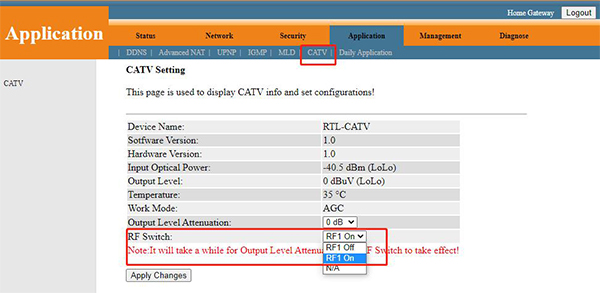
2. ONU CLI Command
Telnet the ONU from the lan or wan interface and use the command to turn
on / turn off the CATV switch.
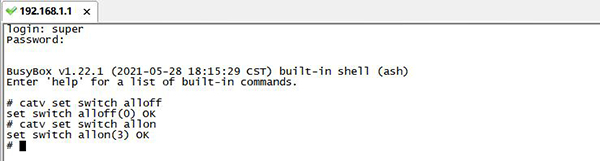
3. OAM/OMCI
Use OLT CLI, Webpage, NMS to control the CATV switch.
OAM:(BDCOM/CDATA /GCOM EPON OLT)
BDCOM EPON OLT:
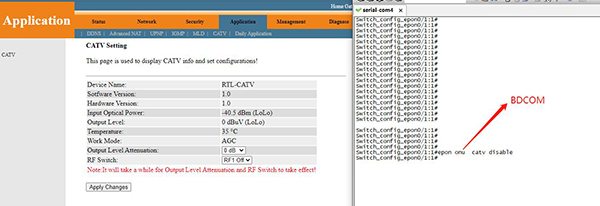
CDATA EPON OLT:
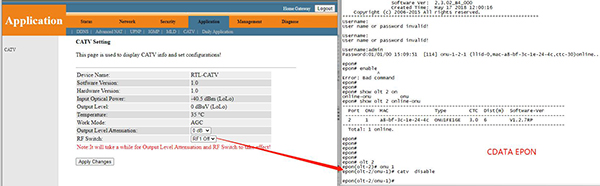
GCOM EPON OLT:
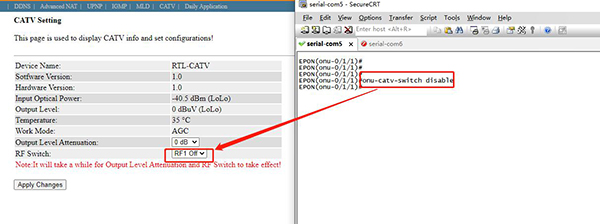
OMCI: (Huawei、ZTE、Fiberhome、BDCOM)
Huawei:
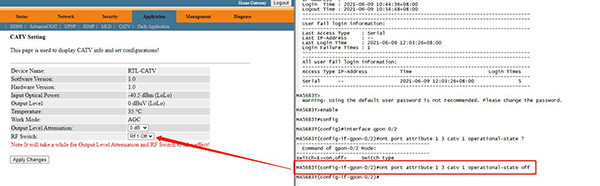
ZTE:

Fiberhome:
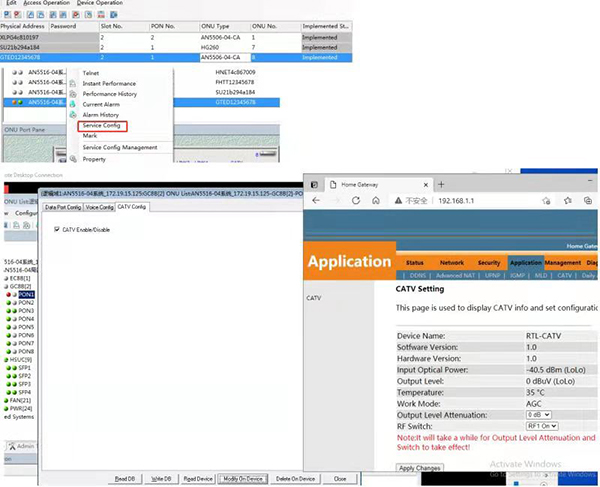
BDCOM:
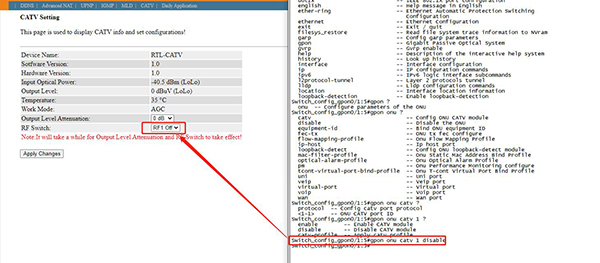
Baudcom offers all kinds of OLT and ONU. For more information, please visit Baudcom.